- Go to setting and click on wireless & network
- click on mobile network
- Click on WI-FI calling
- Just disable that wifi calling option
Table of Contents
How to turn off wifi calling in 5 Steps
- Go to setting and click on wireless & network

- Click on mobile network
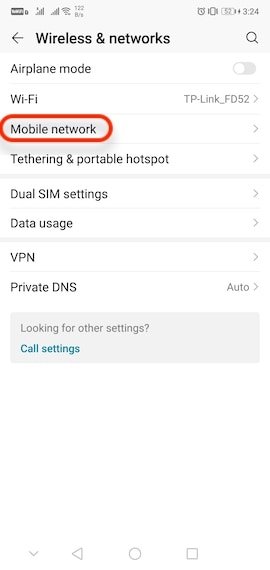
- Click on WI-FI calling
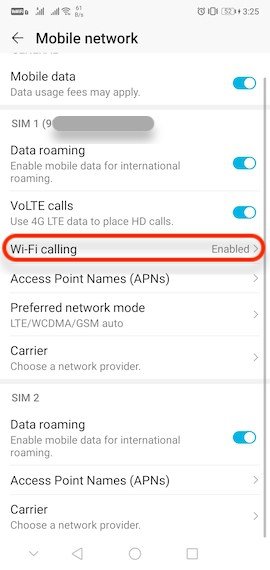
- Just disable that wifi calling option
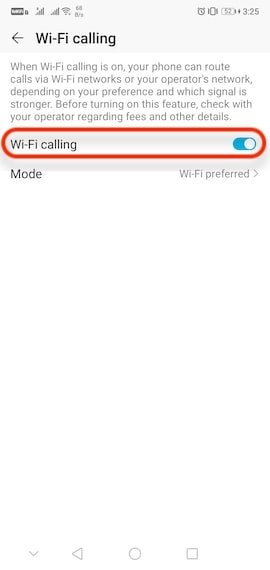
- After disabling, you able to see this type of screen.

FAQ
How do you disable WiFi calling?
1. Go to setting and click on wireless & network
2. click on mobile network
3. Click on WI-FI calling
4. Just disable that wifi calling option
Does WiFi calling turn off automatically?
NO, You have to do manually.
How do I turn on WiFi calling?
1. Go to setting and click on wireless & network
2. click on mobile network
3. Click on WI-FI calling
4. Just Enable that wifi calling option

